fakeflix
FakeFlix
Our App is called FakeFlix which is based off the well known movie streaming site ‘Netflix’
It will demonstrate a combination of React, JavaScript, Express and MongoDB. The App is pretty self explanatory, once a profile has been created the user will be able to login, choose movies and add them to a favorites or watchlist.
https://brandonhall96.github.io/fakeflix/
How to use
- First, you must create an account to have access to the website
- Once the account has been created you will be able to login
- Upon loggin in you will be automatically redirected to the movies
- You will have the option to click add favorite or add watchlist to view later
Start Up Screen
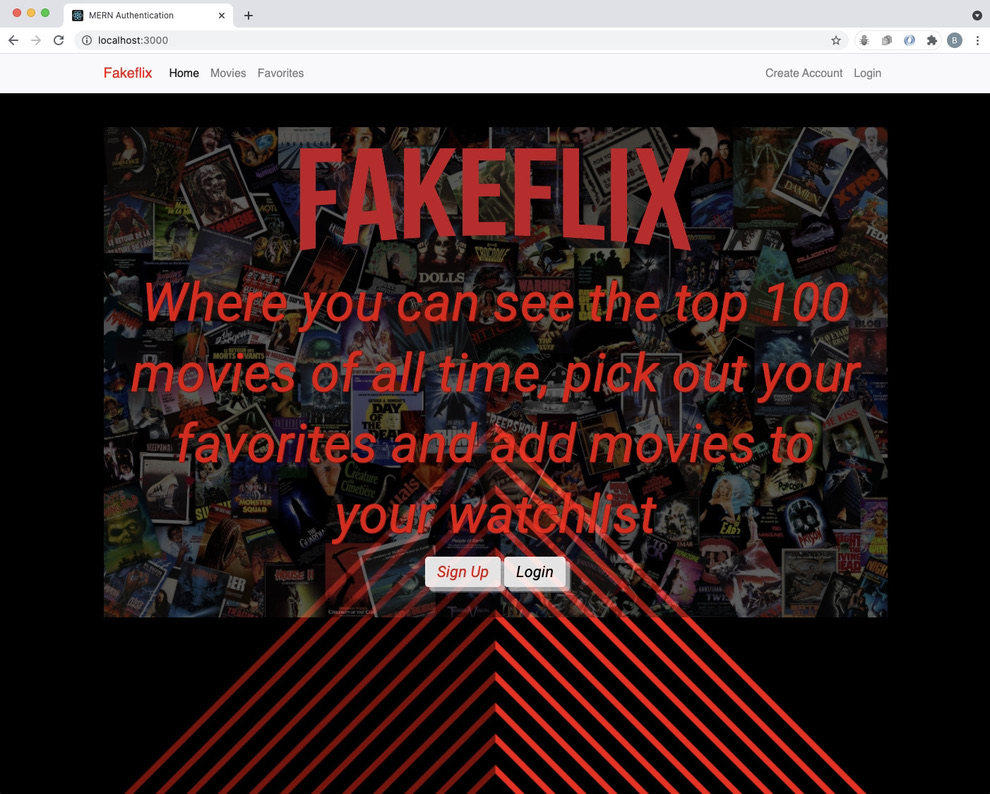
How it works
The App uses React which allows us to make calls to our API on the backend and render data from our database. We were able to create a login and signup page that upon being submitted will talk to the backend to authenticate the profile. After youve been authenticated youll have access to the full site and being able to explore the different pages.
Making an API call to local database
useEffect(() =>{
let url = CONNECTION_URI+'/api/movies'
setAuthToken(localStorage.getItem("jwtToken"))
axios.get(url)
.then((res) =>{
console.log(res.data.movies)
setMovieData(res.data.movies)
})
}, [])
useEffect(() => {
setAuthToken(localStorage.getItem("jwtToken"))
},[movieData])
Rendering the data using .map
const allMovies = movieData.map((mov, idx)=> {
return <div class="row row-cols-1 row-cols-md-3" key={idx}>
<div className="col mb-4" key={idx}>
<img class="card-img-top" src={mov.Poster} alt="Card image cap" />
<button className='movies' className='specialButton' type='submit' onClick={() => handleFavorite(mov)}>+ Favorites</button>{' '}
<button className='movies' className='specialButton' type='submit'>+ Watchlist</button>{' '}
</div>
</div>
})
return (
<div>
<div id="moviediv" className="movie-grid">
{allMovies}
</div>
</div>
)
}
export default Welcome;
Login & Signup

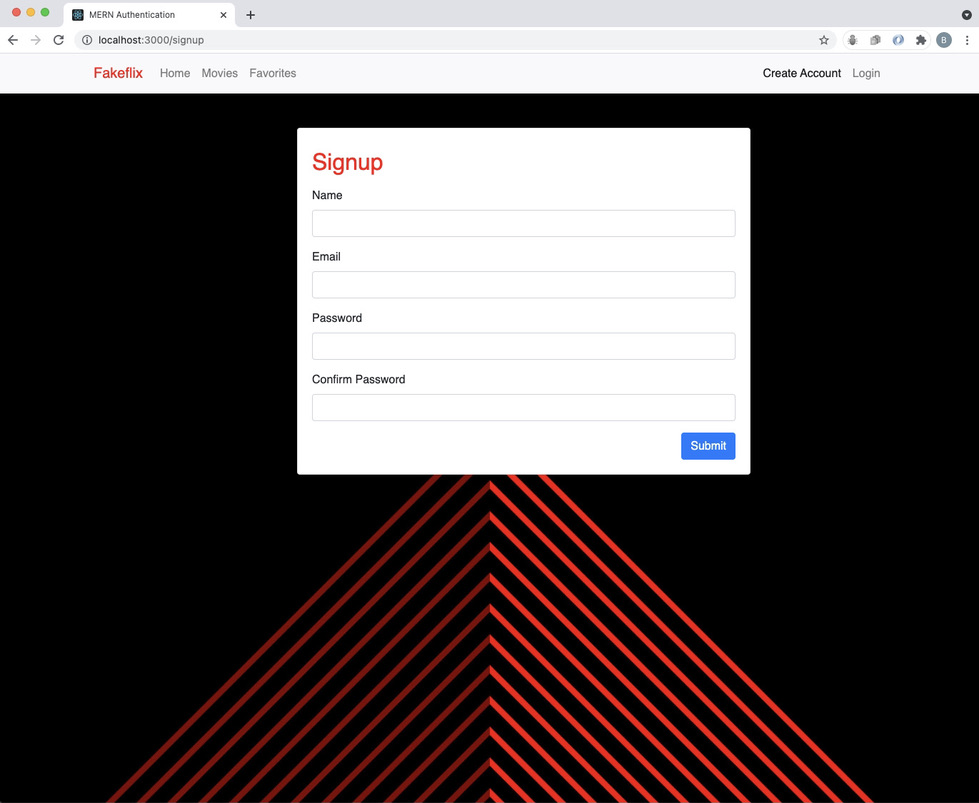
Profile page with the option to redirect to an edit page
const userData = props.user ?
(<div>
<h1 style=>Profile</h1>
<p style=><strong>Name:</strong> { name }</p>
<p style=><strong>Email:</strong> { email }</p>
<p style=><strong>ID:</strong> { id }</p>
</div>) : <h4>Loading...</h4>
return (
<div className="text-center pt-4">
<div className="col-md-8 offset-md-2">
<div className="card card-body">
<div className='text-center'>
{props.user ? userData : errorDiv()}
<button type="button" id="profilebutt" ><Link className="edit" to="/form">Edit Profile</Link></button>
</div>
</div>
</div>
</div>
);
Future considerations
- Clicking on a movie will open a media player with the movie/trailer
- More movie categories
- Add more movies
- Cleaner update profile